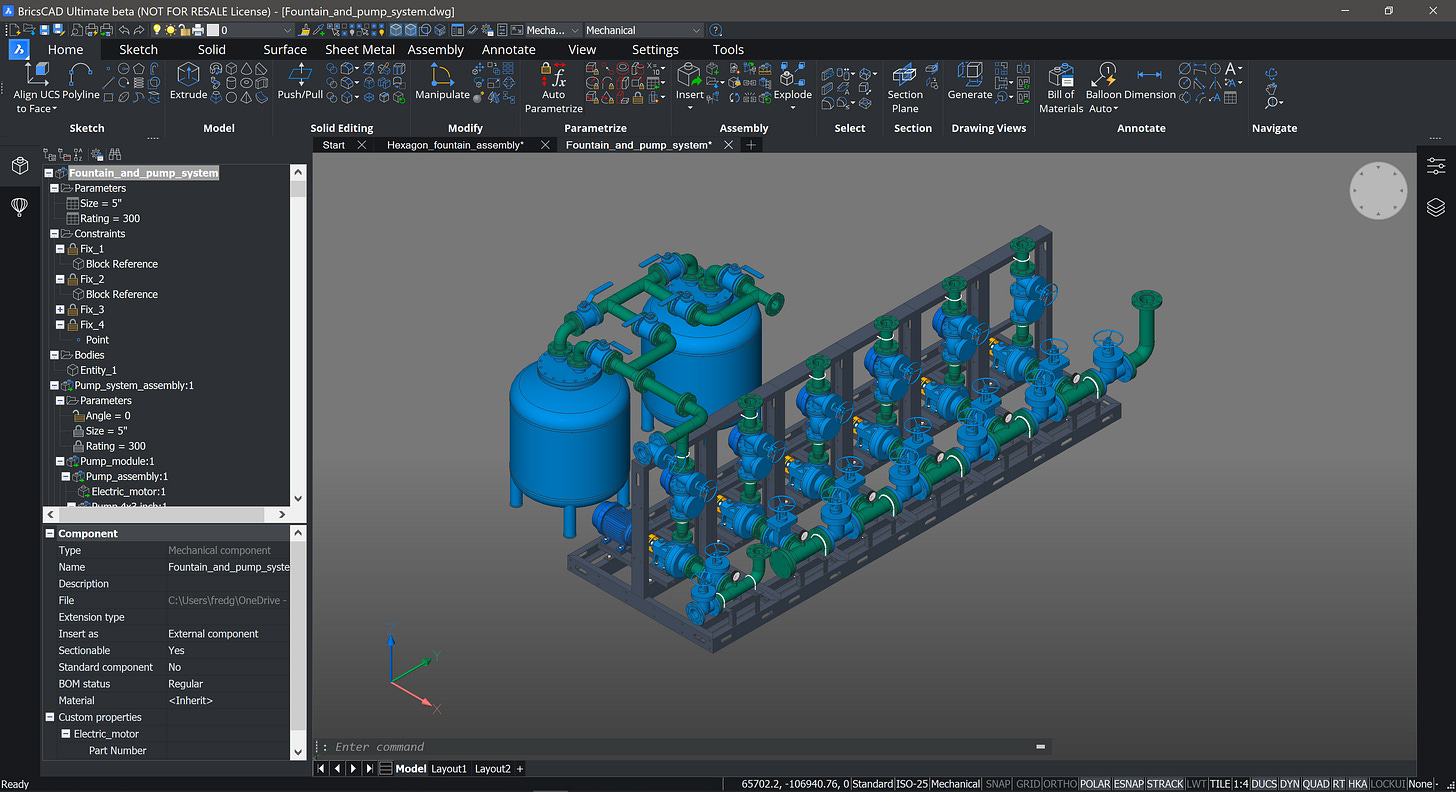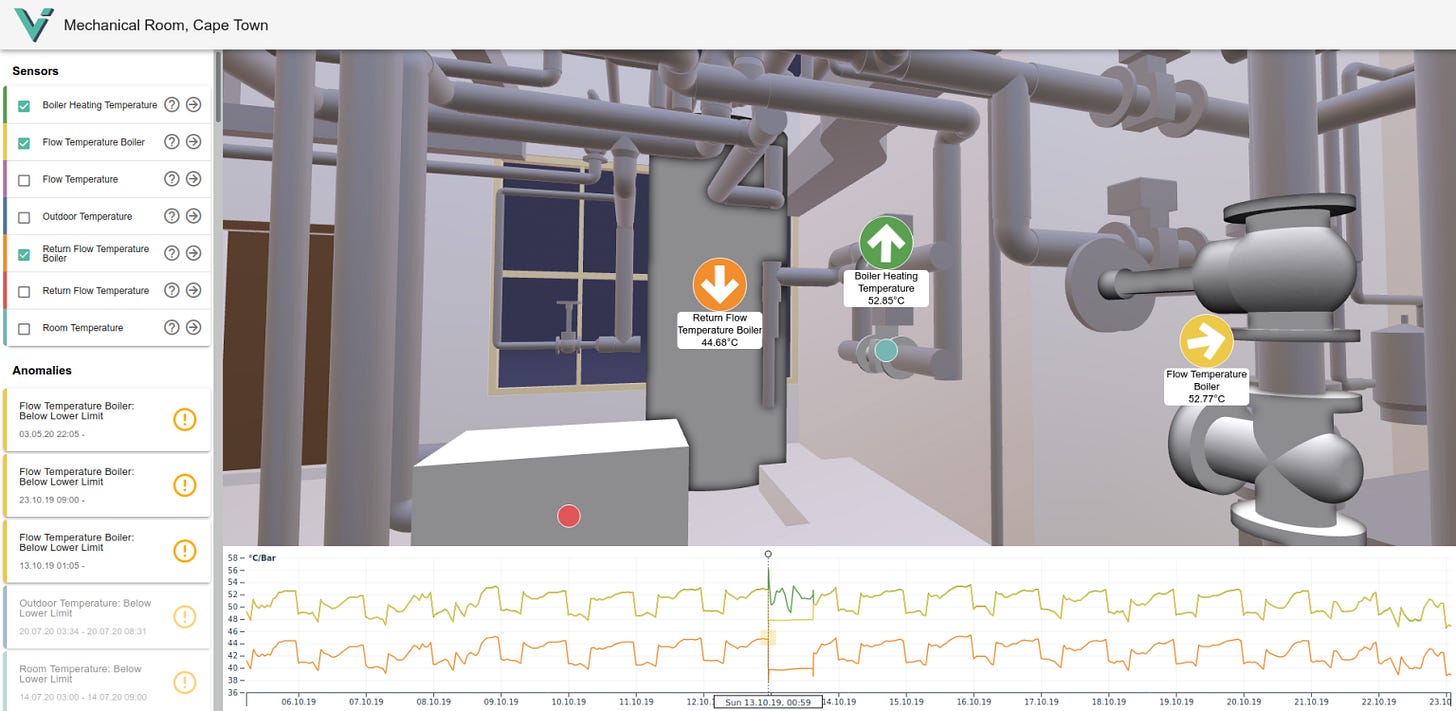upFront.eZine #1,132: Another Way of Doing MCAD
Opinion by Ralph Grabowski
Inside the Business of CAD | 6 June 2022
With 1988’s release of Pro/Engineer, Parametric Technology Corp (PTC) standardized an approach to 3D modeling that holds sway to this day. Its two Russian mathematician founders came up with a way to draw 2D sketches that were parametric, and then extrude/revolve them into linked 3D solid models that also were parametric.
“Parametric” means the mechanical design software uses formulas to control the sizes and positions of sketches and parts in models. The two are linked so that changing a sketch changes the model — hence the ‘parametric’ in the PTC company name.
Each step a designer takes along the way is recorded in a history of actions; editing an element in the history tree also changes related sketches and parts, allowing quick iterations of design ideas, like moving a hole or changing the size of a chamfer, without redrawing the model from scratch.
Nearly every MCAD program subsequently copied Pro/Engineer: Solidworks (the first parametric CAD software on Windows), Solid Edge, Inventor, you name it! Parametric modeling migrated to other disciplines, such as architecture and piping.
I should add that parametric design was not invented by PTC; a CAD system that linked 3D models was first developed in the late 1970s in England as 2.5D RUCAPS (Really Universal Computer-Aided Production System) for architectural design, later replaced by 3D Sonata, resurrected as Reflex, and finally purchased by PTC. Although Pro/Reflex failed in the architectural market, PTC found great success with its first-to-market parametric-based mechanical CAD, albeit on the Unix operating system.
The sketch/parametric/history approach, however, has drawbacks. Making changes to the history could take “forever” with complex models and, in some cases, regenerating new versions of the model unhappily crashed the system.
There is another approach. It skips 2D sketching and history trees entirely: designers draw 3D solid primitives directly, like boxes and cones, and then use Boolean and other operations to mold the parts into the final shape desired. This is how HP’s Co/Create (bought by, who else, PTC) and Autodesk’s AutoCAD did 3D modeling from day 1.
Today we call the second approach “direct modeling,” and despite it having a long history, it was resurrected by newer MCAD programs like SpaceClaim (ANSYS), Creo (PTC), and Fusion (Autodesk). The history tree is in danger of becoming history.
So, is a third approach to 3D MCAD possible? One day, I envision we might employ a clay-like modeling environment, poking and pulling a shape with our fingers through augmented reality, along with some kind of precision assistance.
BricsCAD Mechanical from Hexagon
Until that kind AR-based modeling becomes normal, if ever, let’s take a look at the different approach to MCAD taken by BricsCAD. It combines parametrics with direct modeling, leaves out the history tree, and makes sketches optional.
BricsCAD’s history is older even than Pro/Engineer’s, starting in 1986 as the Bricsworks company working on Architecturals, a 3D design program eventually sold to Bentley Systems as MicroStation TriForma. In 2002, the company now known as Bricsys came out with an AutoCAD-workalike based on IntelliCAD, yet a few years later rewrote all the code so that it could develop its BricsCAD at a faster pace.
There was, at the time, speculation Bricsys might adopt the old Architecturals code to the new BricsCAD. The company demurred, developing instead its own 3D modeling system based on the ACIS modeling kernel from Dassault Systemes’ Spatial and a 3D design system developed by programmers at LEDAS in Russia.
The LEDAS system combined parametrics with feature recognition and direct modeling/editing, to which Bricsys recently added a form of artificial intelligence. The system was good enough that Bricsys bought the intellectual property from LEDAS, as well as hired some of its staff. In a twist, however, BricsCAD employed LEDAS’ 2D and 3D parametric system, not Spatial’s, making it incompatible in that area with other design systems.
The workflow looks like this:
You import a 3D model into BricsCAD Mechanical from another MCAD program with a separate, extra-cost option called “Communicator,” which is the InterOp translator licensed from Spatial.
The imported model is dumb, so you apply BricsCAD’s features recognition to add smarts to the model.
You change the model with BricsCAD’s direct editing functions.
If this doesn’t seem new to you, that’s because MCAD competitors mimicked the workflow; others are scrambling to catch up in the area of automatic feature recognition.
Semi-automated Drafting Assistance
BricsCAD subsequently added semi-automated search-and-replace, in which you specify a feature (say a hole) and the block with which to replace it (like a drill tap), and BricsCAD finds all occurrences.
BricsCAD has a number of automation techniques that it calls A.I. One is “propagation.” It searches drawings for likely elements like joints, and then adds connections. Another is “blockification,” which looks for identical instances of groups of entities and then converts them to blocks. A third is “optimization” for finding lines at slight angles and gaps, and fixing them up.
There are a couple benefits to applying these techniques to drawings. Replacing repeated details (like gussets) with blocks greatly reduces a file’s size. The other, more important benefit, is hyper-fast detailing: Think of specifying details of joints (typically made of several bolts, cutouts, and stiffeners) between dozens of columns and beams in structures.
BricsCAD BIM uses the same import/recognize/edit system to turn dumb IFC files into smart BIM ones. “Bimify,” for instance, defines vertical and horizontal slabs as walls and floors automatically.
Staying With DWG
In another divergence from mainstream MCAD, BricsCAD stores its design data in DWG files, the same format used by AutoCAD. The DWG format is flexible enough to store all kinds of data not defined by Autodesk. This makes drawings made with BricsCAD Mechanical compatible with BricsCAD BIM, something Autodesk cannot offer its mechanical and architectural customers, ironically enough.
Nevertheless, Bricsys had to come up with some workarounds. For instance, DWG does not support assemblies, and so BricsCAD stores parts in xrefs and then connects them with 3D constraints. Other data is stored in other formats for optimization reasons, such as point clouds in BPT (Bricsys Point Tree) files.
Depending on the vertical edition, BricsCAD has built-in sheet metal design, civil terrain and roadway design, MEP (mechanical, engineering, plumbing), BIM (building information modeling), and kinematic analysis — all stored in DWG files.
A few years ago, the company released a free 3D modeling program, Shape, positioning it as a pre-design program, like SketchUp. Unlike SketchUp, it works with 3D solid.
What Ralph Grabowski Thinks
Sweden’s Hexagon bought Belgium’s Bricsys a few years ago, after being impressed by how well BricsCAD replaced AutoCAD in its CADWorx plant design software. The good news is that so far Hexagon seems to have left BricsCAD development alone, meaning updates continue at their usual frenetic pace. As happens with acquisitions, some Bricsys executives eventually left Hexagon to form a new company, promising to create a new way of working with very large IFC and BIM files.
Despite Bricsys doing a lot of deep thinking on how CAD ought to operate, it continues to be a small company, with only 300,000 users, a number that hasn’t seemed to have changed over the years.
It can never replace Pro/Engineer or Solidworks, so it places the emphasis on being different: a direct editor for MCAD systems incapable of direct editing at a third the cost, along with a dash of A.I. and everything stored in DWG files.
[This article is reprinted with permission from Design Engineering magazine.]
And in Other News
Open source Web development library BabylonJS is updated to v5.0 to fully support WebGPU, gITF 3D scenes, node-based materials, WebXR lighting, and to build cross-platform applications. It is backed by Microsoft, and can be used as an online BIM viewer, digital twinning, and common data environments. Details at osarch.org/2022/05/28/babylonjs-5-0-release-makes-3d-web-apps-easier-than-ever/
- - -
Solidspac3 does 12-hour turnarounds for QA/QC [quality assurance and control] variance reports so that construction firms can compare design models with reality-captured laser scans. Construction variances are reported the same day as they occur. The software generates accurate as-built digital twins of building models for other applications. It is built on Autodesk Forge. solidspac3.com
- - -
IronCAD updates IronCAD 2022 in PU1, product update #1, with automatic TriBall positioning on the default orientation plane, Ctrl+E to progress through Show Hidden Edges, Hide All Edges, and Show Visible Edges, and ' to select the lowest visible assembly. For full details on what's new, check out ironcad.com/blog/whats-new-in-2022-product-update-1.
- - -
Cerulean Labs releases v2 Spaces sketch-based conceptual design app for iPad. adding space planning, sun studies, new digital sketchbook, and IFC and OBJ export. Starter version is free, other versions are $348 or $900 annually. Compare features sets at spacesapp.io/pricing.
Letters to the Editor
Re: Careful How You Do New BIM
In general, architects are only liable for egregious errors and code compliance. Please do not think I lack sympathy. They have a Herculean task, and firms are not paid enough to actually have the knowledge to design everything.
Early in my career, a junior architect (with a Master's degree + passing the license test) approached me about coming to work for us. We discussed salary and I was amazed to learn that they were making less than my clerical people.
Ask founders [of BIM software firms] if they are concerned about the liability their company may incur from their product. Any contractor or architect with brains is concerned with liability as they know stories of firms that disappeared because of the liability from one small error.
- Leo Schlosberg
- - -
Regarding BIM, in 1987 I was involved in making a link between a CAD system (initially Prime Medusa and Oracle) specifically for the design and maintenance of HVAC systems. Eventually the CAD went to AutoCAD. We experienced serious problems with AutoCAD giving inconsistent entity handles.
Another project I was involved with around 1995 was for electrical schematics. Again AutoCAD and Oracle had the same problems. Some CAD packages are just not good in managing relationships between entities.
I once worked with a 2D CAD system called VisoinAEL that had an excellent link between graphic entities and whatever data you wanted to add. You could flip between a graphic view and a spreadsheet view. Even though it was just 2D, this proved to be very power full tool.
Why BIM fails:
The parties that have the most to gain do not make the BIM
Architects are not paid to create and manage consistent BIM
Anyone who has ever looked at the consistency of an architectural model, specifically in AutoCAD, will know what a mess they generally create after some revisions. To do BIM properly requires a lot of management to maintain a consistent data model. Most parties are not prepared to pay for this effort.
- Rene Dalmeijer
The editor replies: I had never heard of VisionAEL, so thank you for letting me know about it! I wonder if this is where the developers of Visio got their idea: a graphics packages based on a spreadsheet.
The visionael.com Web site 404s me. But looking at cached Web pages, it looks they might have gone the way of Visio, concentrating on network diagramming.
Mr Dalmeijer responds: VisionAEL was a Swiss company, an offshoot of Aerni-Leuch. As far as I know, they were an important paper manufacturer amongst others for drafting. They spent quite a bit of money to create the product, including marketing budgets. What I knew about the source code is that it was based on Easydraft. Initially it only worked on HP workstations.
I suppose they saw the signs on the horizon. Just before they stopped, it was ported to [Unix-based] Silicon Graphics workstations, although I don’t think it was ever sold on this platform.
I also dabbled with Visio for the same reason.
Re: Retirement
You may remember that you reviewed a book I wrote on CAD in 2007. AutoCAD: Secrets Every User Should Know meant to be a best-practices book for my CAD management class at college. It was, to say the least, a very gratifying review, vindicating my assurance to the publisher that, despite you publishing books with one of their competitors, you would be fair and thorough — should you decide to review it. My pitch to them was that you might be a curmudgeon, but you would never trash or even down-play a competitor without good reason.
I can’t thank you enough for that. The book is still in print, despite the normal tiny shelf life of CAD books, and we still use it in our classes, demonstrating to our students that, fundamentally, the process of using a computer to aid in efficient and accurate design doesn’t change just because software developers release a new product every year.
The primary tools that they learn in developing their design skills. Employers routinely complement our graduates on how easily they adapt to new situations, even if they don’t find themselves using AutoCAD, Revit, Civil 3D, or SolidWorks.
At 71, I am of your general vintage, but I have not yet reached the point where I am ready to stop teaching. Even with Zoom classes becoming the norm it continues to be a gratifying career – for me. My answer to the increasingly frequent question “When will you be retiring?” is still, “I haven’t really thought about it.” That feels like a blessing to me.
Good luck in your retirement, and thanks for your critical eye and commentary. Hard to believe a newsletter on the business of CAD would have such a long life.
- Dan Abbott
The editor replies: I still have your book on my shelf. I am glad to hear that the Secrets book worked out so well for you.
I did enjoy teaching CAD at the local technical college. Then the government made all colleges “universities,” meaning my bachelor’s degree was no longer sufficient to teach. Oh well, the commute was a killer!
- - -
I wish you a well deserved retirement, and am very pleased for you to reach this milestone! I’ve been following you since 1993-ish, prior to that was getting my information from the old CAD Report newsletter.
Your journalism and ability to ask the hard questions provided us with the real scoop in our CAD industry, but was especially valued because you were always non-biased. I hope retirement gives you the opportunity to explore other areas, and please look back on your contribution of insight, discovery, and all your work related travel as a wonderful way to call it a career. You will be missed by us!
- Randy Mees
The editor replies: I am appreciative of all that I was able to experience in CAD, especially the worldwide travel, as that was the only free benefit I received as a self-employed person.
I will still do some writing, but my wife and I have grandchildren and parents to help look after, as well as being involved in volunteer work.
Notable Quotable
“If your business model requires hiding your business model from your own customers, maybe your business model sucks.”
- Stephen Green
Thank You, Readers
Thank you to readers who donate towards the operation of upFront.eZine:
S Bumbalo
4m group (small company donation)
Todd Majeski
Paul Burgener
To support upFront.eZine through PayPal.me, then I suggest the following amounts:
$25 for individuals > paypal.me/upfrontezine/25
$150 for small companies > paypal.me/upfrontezine/150
$750 for large companies > paypal.me/upfrontezine/750
Should Paypal.me not operate in your country, then use www.paypal.com to send funds to the account of grabowski@telus.net.
Or ask grabowski@telus.net about making a direct bank transfer through Wise (Transferwise).
Or mail a cheque (US$ or CDN$ only, please) to upFront.eZine Publishing, Ltd., 34486 Donlyn Avenue, Abbotsford BC, V2S 4W7, Canada.
Contact!
upFront.eZine is published most Mondays. This newsletter is read by 4,600 subscribers in 70 countries. Read our back issues at www.upfrontezine.com.
Editor: Ralph Grabowski
Copy editor: Heather MacKenzie
Letter the editor are welcome at grabowski@telus.net. All letters sent to the editor are subject to publication, and may be edited for clarity and brevity.
Advertising starts at US$340 per two weeks. Download the media kit from upFront-Media-Kit.pdf. Contact grabowski@telus.net to discuss advertising.
To subscribe, click this link to sign up with with our mailer, Substack.
To change your address, send both your old and new email addresses to me at grabowski@telus.net.
To unsubscribe, click the Unsubscribe link at the end of this newsletter.
*4670
About
Copyright © 2022 by upFront.eZine Publishing, Ltd. All rights reserved.
Legal. All trademarks belong to their respective holders. “upFront.eZine,” “Inside the Business of CAD,” “WorldCAD Access,” and “eBooks.onLine” are trademarks of upFront.eZine Publishing, Ltd. Translations and opinions expressed are not necessarily shared by upFront.eZine Publishing, Ltd. By accessing this newsletter in any manner, you agree to settle disputes within ten days of publication date by arbitration within the city limits of Abbotsford, British Columbia, Canada with the arbitrator selected by an agent acting on behalf of upFront.eZine Publishing, Ltd.
Our mailing address:
upFront.eZine Publishing, Ltd.
34486 Donlyn Avenue
Abbotsford BC
V2S 4W7